When we are ready to begin your tax return, you will receive an email from our partner. The email address will be noreply@wolterskluwer.com with a link to our Client Collaboration Hub. We believe this client collaboration tool will make it easier for you to provide the information we need to prepare your tax return this year. We value your business and want to provide you with the best possible experience.
Client Collaboration Hub
Client Collaboration Hub
This is our platform for your Current Year Digital Tax Organizers, Engagement Letters, Document Requests Lists and Tax Projects Requests, Esigning Completed Returns and Messaging with your accountant. Please note, a password is required to access this site. This Hub works on desktop and laptop computers as well as having an App that works on Smart Phones.
As part of our ongoing effort to provide a high standard of client service, we are excited to offer
this online client collaboration tool that will make your tax return preparation process more
straightforward and efficient.
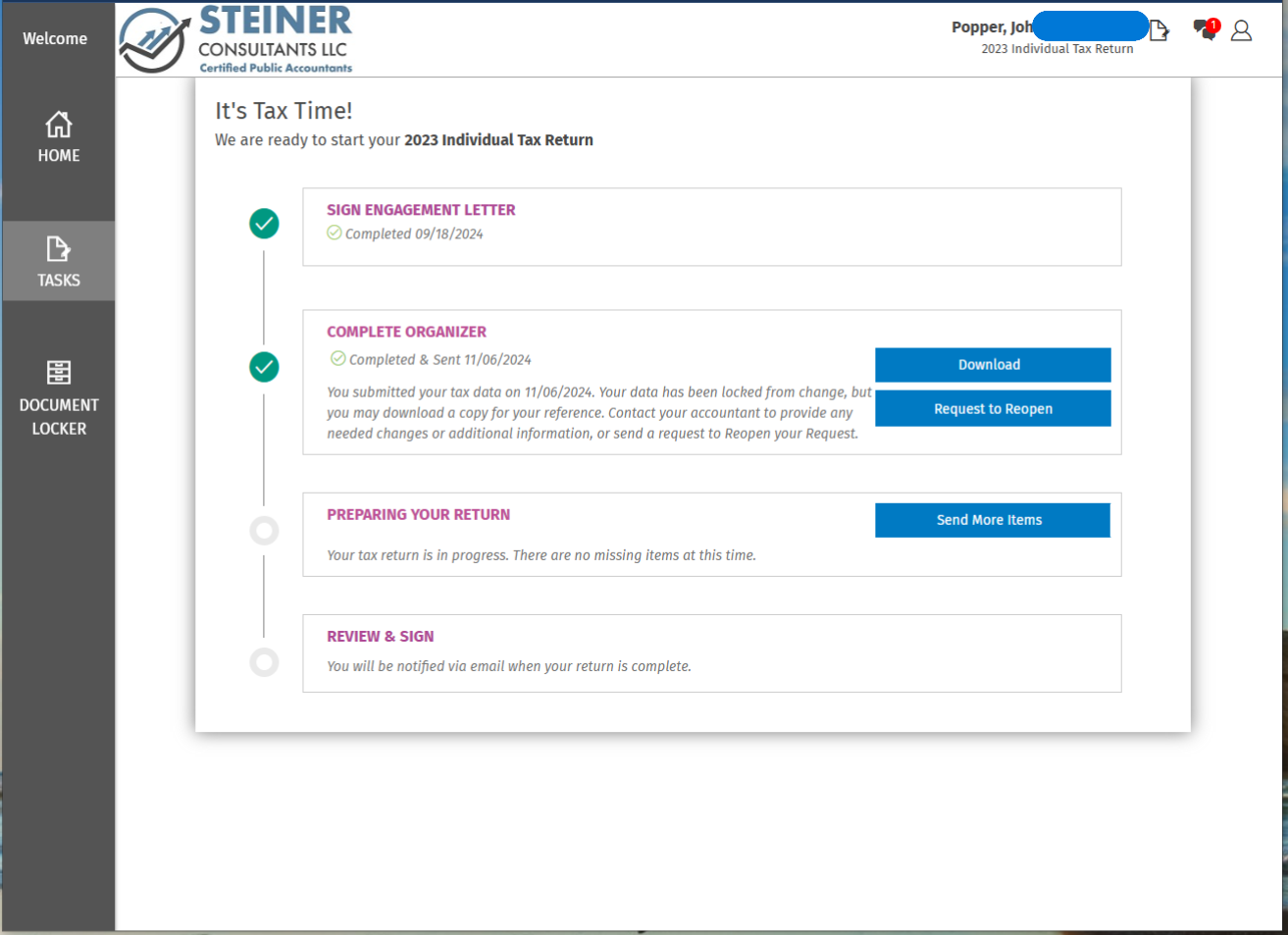
Frequently Asked Questions
-
How do I get started?
Please contact our firm by emailing info@steiner.cpa or by calling our front desk. They will register you. You will then receive a welcome email that will come from our partner with a “no reply” email address of noreply@wolterskluwer.com. Our firm name will be in the subject line. Click the link in that email and fill out the required login information to create your account. TIP:
If you are having trouble finding the email, you can search your inbox for our firm name.
-
What do I need to know about the Welcome Email and creating your User ID and Password?
Your username can be anything you choose, but we recommend that you do NOT use your
email address as your username, for security reasons. Your password should be a mix of letters and numbers, with at least one uppercase letter and one special character. You will need to provide a phone number for verification purposes. TIP: Enter your phone number without any formatting.
-
How do I access the Client Collaboration website?
After you create your User ID, you will receive another email with your User ID and a link to your collaboration hub. Click the link and bookmark the site for future reference. Bookmark the site for future reference, however you can also click this link or locate the link on our home page at www.steiner.cpa. If you forgot your USER ID or PASSWORD, please use the Forgot USER ID
or Forgot PASSWORD feature on the log in screen.
-
How secure is this Hub?
The hub uses multi-factor authentication to prevent unauthorized logins. When you log in, the system will send a code to your phone number or email address. Enter this code to verify your account and log in.
-
Where can I get more information and some useful YouTube Videos?
For more help using the Collaboration Hub, you can access the full list of quick explainer videos.
-
Is there a message function with this Collaboration Hub experience?
Yes, please see the Message Tab once inside your Hub. Your accountant will be notified and will respond as they have opportunity.
-
Can I use this Hub on my SmartPhone and is there an app?
Yes, our Hub has an App and can be used on most SmartPhones. See your Welcome Email or search for CCH Client Collaboration in your App Store or Google Play Store.
-
What happens if I forget my User ID or Password?
Click the Collab Hub Button and click the Forgot User ID or Forgot Password buttons. The Site will help you remember or reset either items. Our staff is pleased to help you with this Collaboration Hub, however, we do not have access to your log in information. We can only be of limited help to you to reset these items.
Have questions or need help?
Let's Connect
All Rights Reserved | Steiner Consultants LLC | Developed by Vivid Image | Privacy Policy